If you have any further questions or if the issue persists after trying the provided methods, feel free to contact us at support@e-pxn.com
Tutorial for Testing Game Controller: click
PXN 008 Arcade Stick_User Manual: click
PXN X8 Arcade Stick_User Manual: click
PXN 0082 Arcade Stick_User Manual: click
Q1: When using the PXN 0082 & 008 & X8 on Steam and experiencing no functionality:
A: Please note that when using the 0082 on Steam, select "Disable Steam Input" in the game properties. You can find this option in the following way:
- Right-click on the game in your Steam library.
- Select "Properties."
- Go to the "General" tab.
- Uncheck the "Enable Steam Input" option.
This should help resolve the issue. If you have any further questions or encounter any difficulties, please let us know.
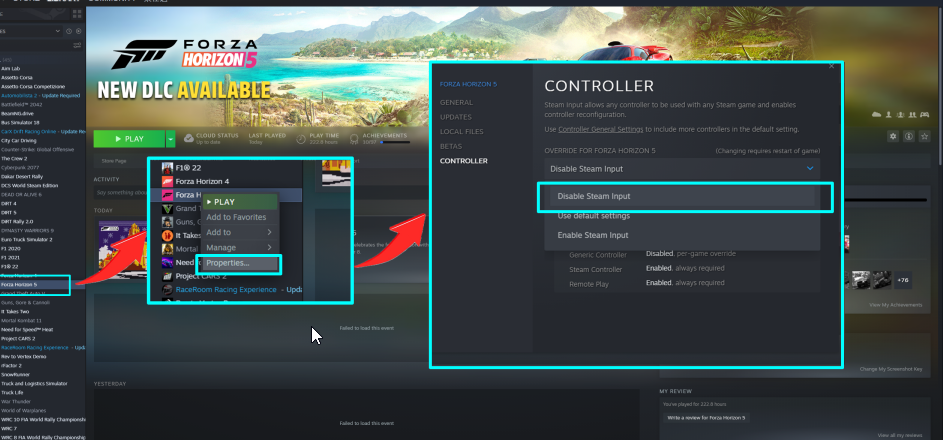
Q2: Trouble Playing Street Fighter VI and Other Games on PC?
A:To address this issue, please follow the steps below:
1, Testing the Arcade Fighting Joystick: Start by testing the arcade fighting joystick on your computer according to the instructions provided in the testing guide. Ensure that all buttons and commands on the joystick trigger correctly.
2, Adjusting Steam Settings for Street Fighter VI: Right-click on "Street Fighter VI" in your Steam library. Select "Properties." In the properties window, choose "Disable Steam Input" to ensure proper functionality.
3, Checking In-Game Settings: After entering the game, check the in-game settings for any options related to input devices. Make sure to disable any settings like "Use Keyboard Only."