PXN V9 Gaming Steering Wheel & "ETS 2" Setup Video Tutorial for PC and shifter demonstration
PXN V10 Gaming Steering Wheel & "ETS 2" Setup Video Tutorial for PC and shifter demonstration
PXN V9 Steering Wheel & Euro Truck Simulator 2 Setup Tutorial for PC
How to Test Steering Wheel?
1, Plug PXN V9 wheel into the PC, enter to "Settings" page and search "Game Controllers".
2, Click "PXN-V9 Wheel" on "Game Controllers" page→"Properties", then test the functions of PXN V9 on "Properties" page.
3, Please note that PXN V9 wheel is in X-input mode, and some of the buttons on the wheel have the same functions now. If you wanna test the function of individual buttons, please long press "MODE" button for 3 seconds to switch to D-input mode.
Euro Truck Simulator (ETS2) Setup Tutorial
1, After plugging PXN V9 wheel into the PC, it defaults to X-input mode. Please long press "MODE" button to switch to D-input mode or switch the mode manually on PXN WHEEL app.
2, Switch "Effective Turning" to 900°and adjust "Sensitivity" to the minimum on the app.
3, Enter the game and then click "Options" → "Controls".
4, Click "Keyboard + PXN - V9" on the "Controls" page.
5, Click "Input wizard" → "Controllers" → "Steering Wheel".
6, Click "H-Shifter" (If you wanna use automatic shifter, please click "Simple Automatic").
7, Click "Range" or "Splitter".
8, Click "Steering axis" and turn PXN V9 wheel to bind the steering of it to in-game steering.
9, Click "Acceleration" and "Brake" and then step on the accelerator and brake pedal respectively.
10, Click "Clutch" and then step on the clutch pedal to bind to the clutch function.
11, Select "Normal" as the mode of the accelerator and brake pedals, and "Central" as the mode of clutch pedal.
12, Click "Next" to bind to the H-shifter function.
13, Click "Shifter Toggle:1" and then press the button on the left of the shifter to bind to the low/high gear function.
14, Please set up other game functions on "Options - KEYS & BUTTONS" page if necessary.
How to Use H-shifter
1, Change the gears in turn. When it was changed to the 6th gear, press the low/high gear button firstly and then change to the 1st gear. It will be shown that it is 7th gear in the game.
Solutions to Common Problems
Q:Why can't PXN wheel turn in sync with the steering wheel in the game?
A:If your PXN steering wheel is not synchronizing its rotation with the in-game steering wheel, please follow the steps below:
- Ensure that the steering wheel mode is set to D-input mode.
- Set the steering angle switch to 900°.
- In the game settings, adjust the "Steering Sensitivity" to the lowest setting.
- Disable "Non-linearity of Steering" in the game settings.
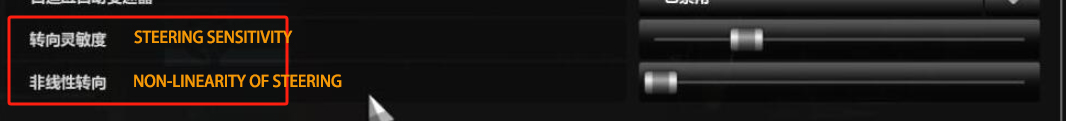
Q:Why can the mouse be controlled by turning the steering wheel?
A:Click "Options" → "Controls" → "Controller" → "Reset".
Q:Why does the steering wheel have no vibration in the game?
A:Please download the V9 driver from PXN official website and install it on the PC, then the vibration function will be available after entering the game.