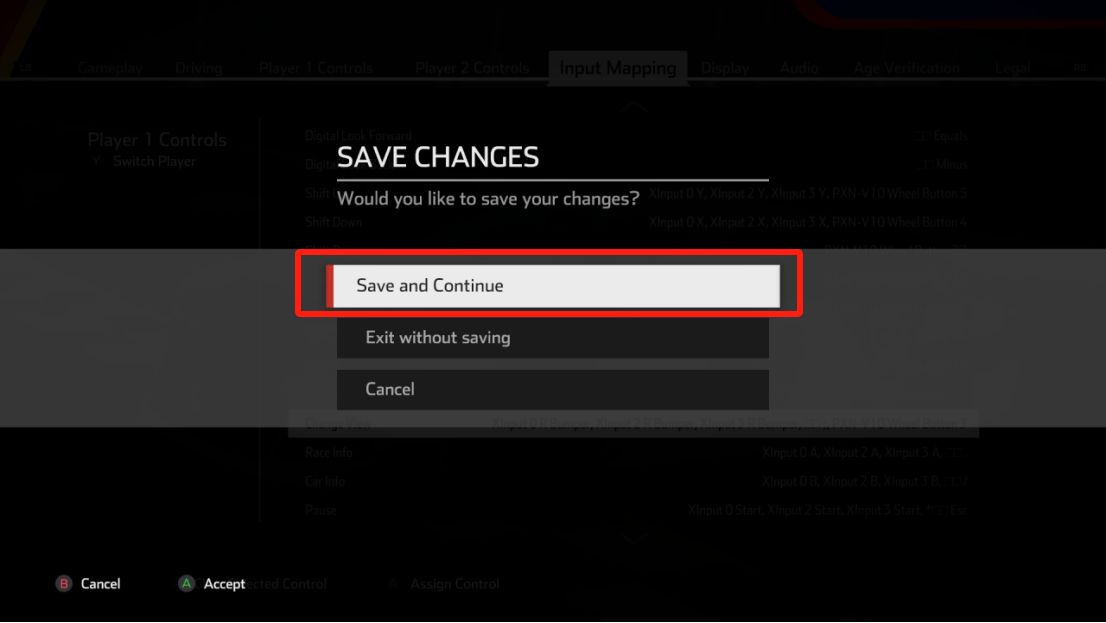PXN V9 Racing Wheel & NASCAR HEAT 5 Setup Tutorial for PC
PXN V10 Racing Wheel & NASCAR HEAT 5 Setup Tutorial for PC
PXN V10 & NASCAR Heat 5 Setup Tutorial for PC
1、After connecting the steering wheel to the PC, shift the steering degree switch to 900°.
2、Click "Start Game", it will pop up a prompt, then click "OK" to enter the game. A, B, X, Y, LB, RB in the game correspond to Enter, Esc, X, Y, PageUp, PageDn of the keyboard respectively.
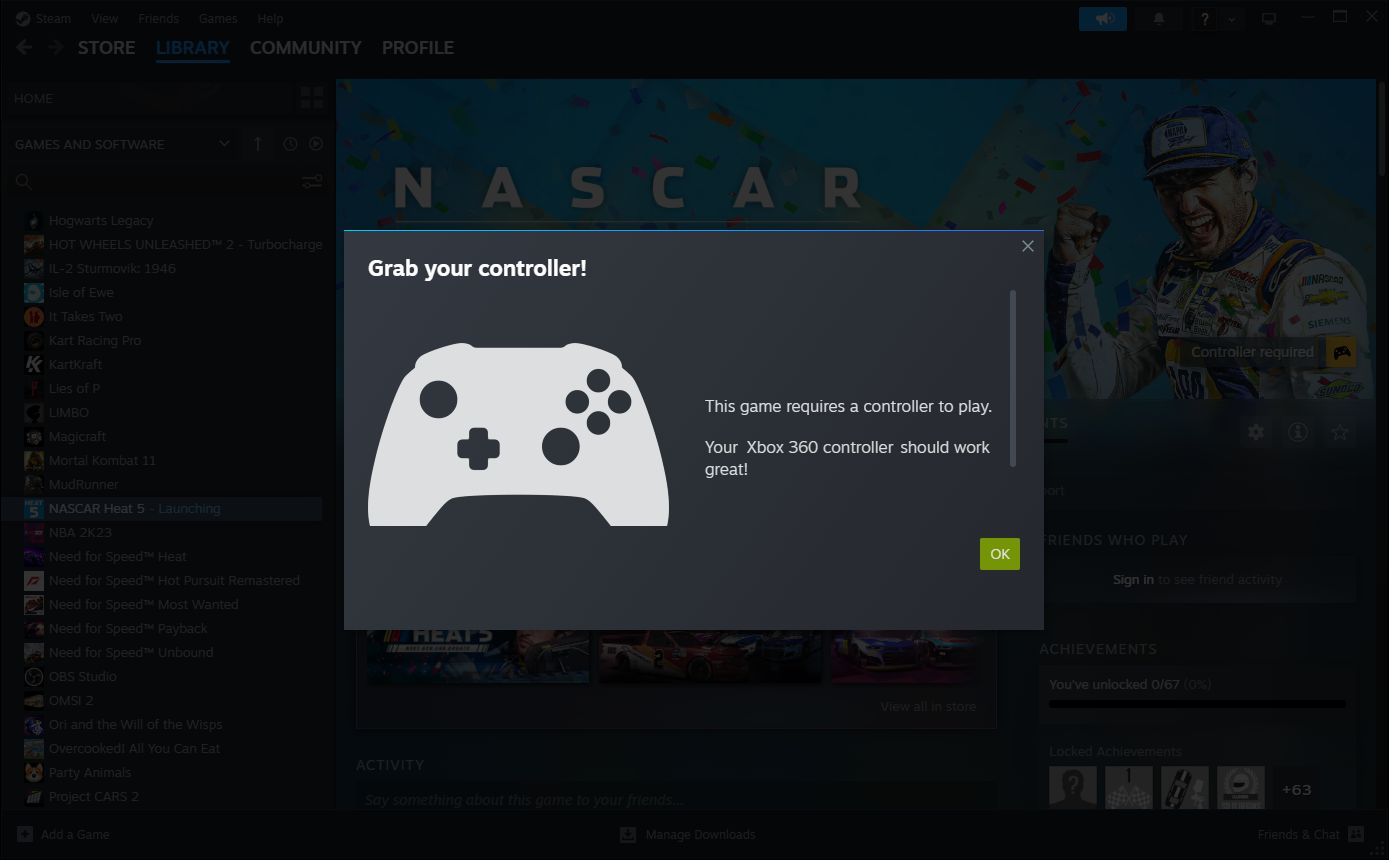
3、After coming to the main interface of the game, press "PageDn" to enter the "Options" interface.
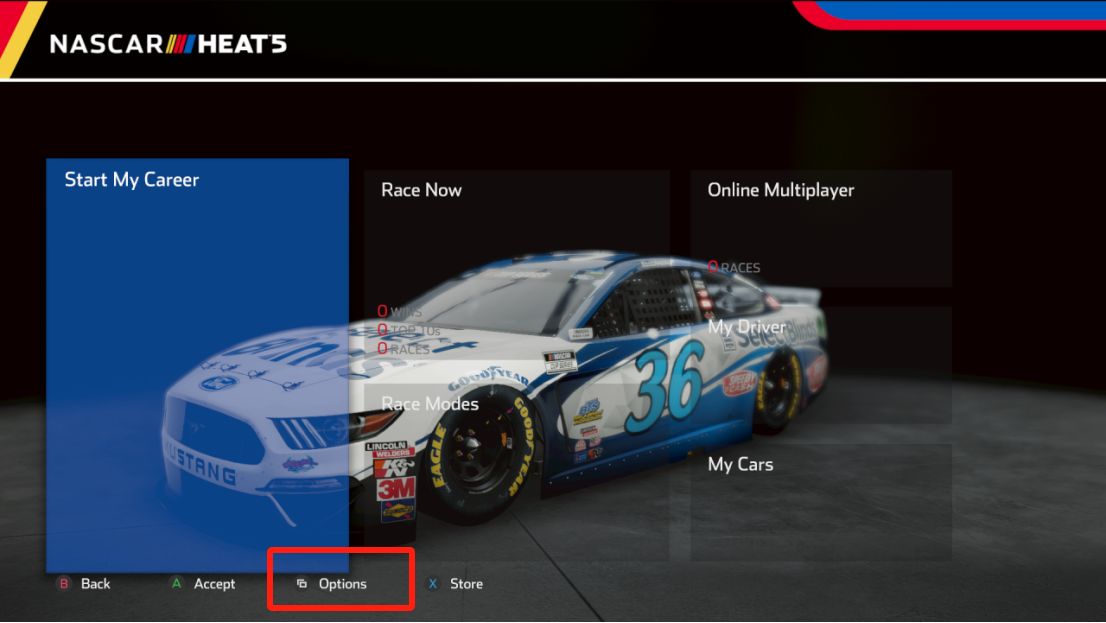
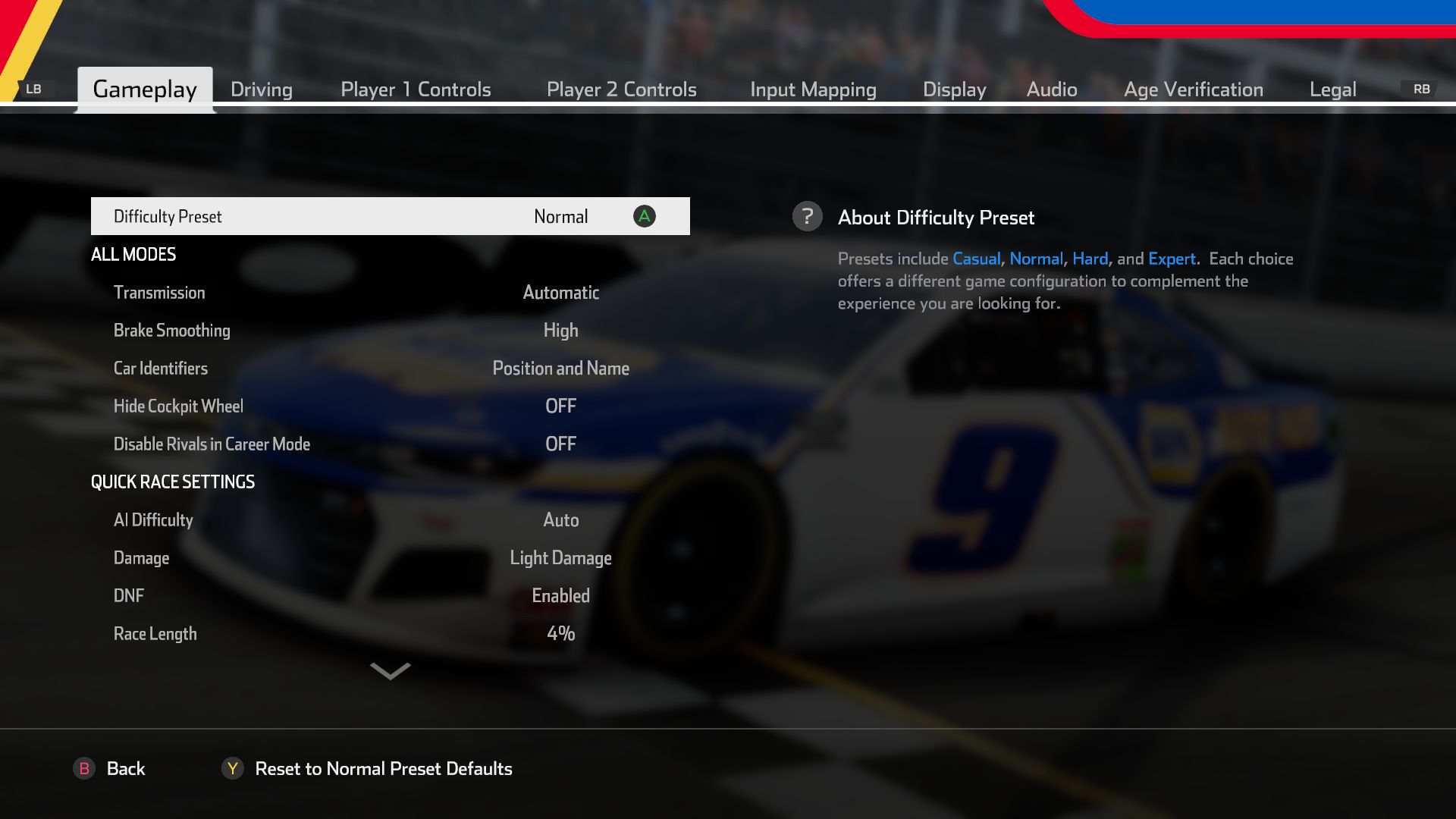
4、You can switch between manual/automatic gear in "Gameplay" -"ALL MODES" -"Transmission".
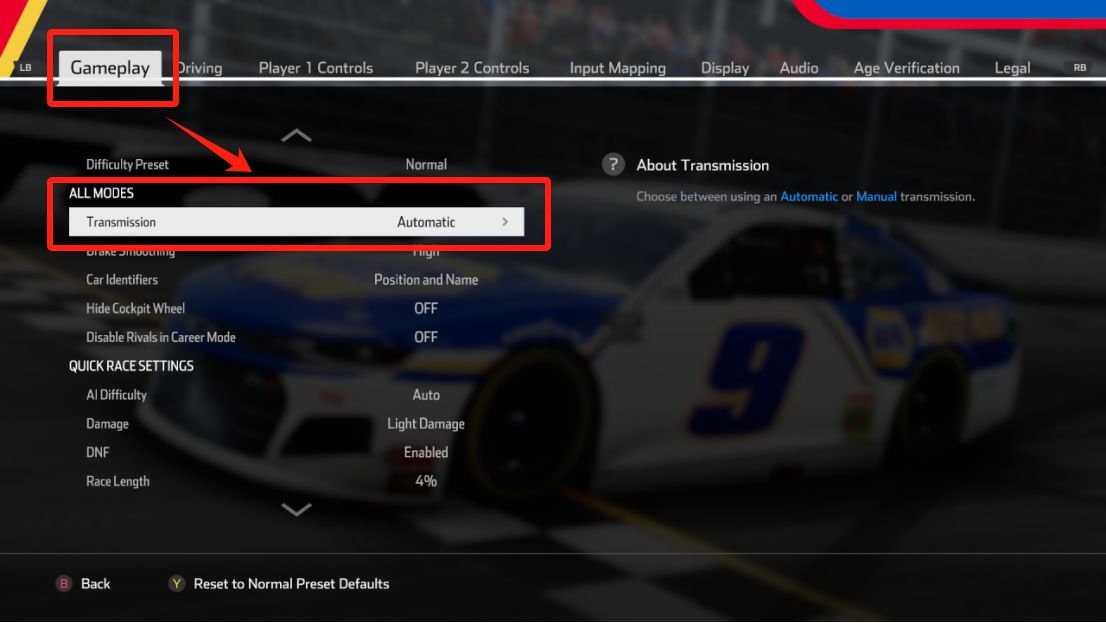
5、Press "PageDn" to switch to the "Player 1 Controls" interface.
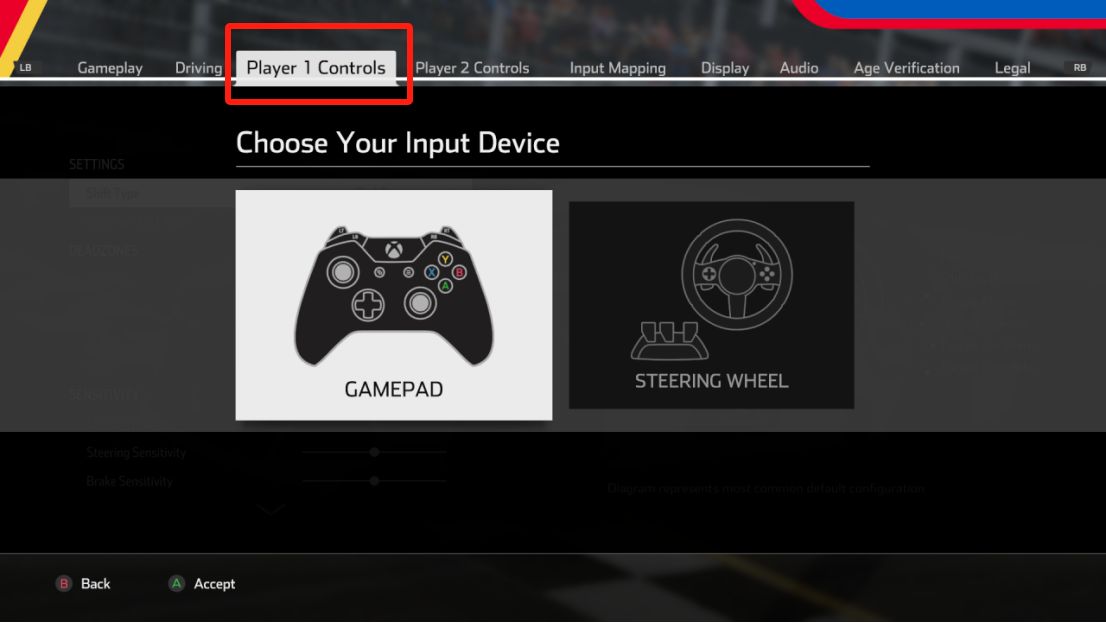
6、Choose "STEERING WHEEL" as the input device and press "Enter" to proceed to the next step.
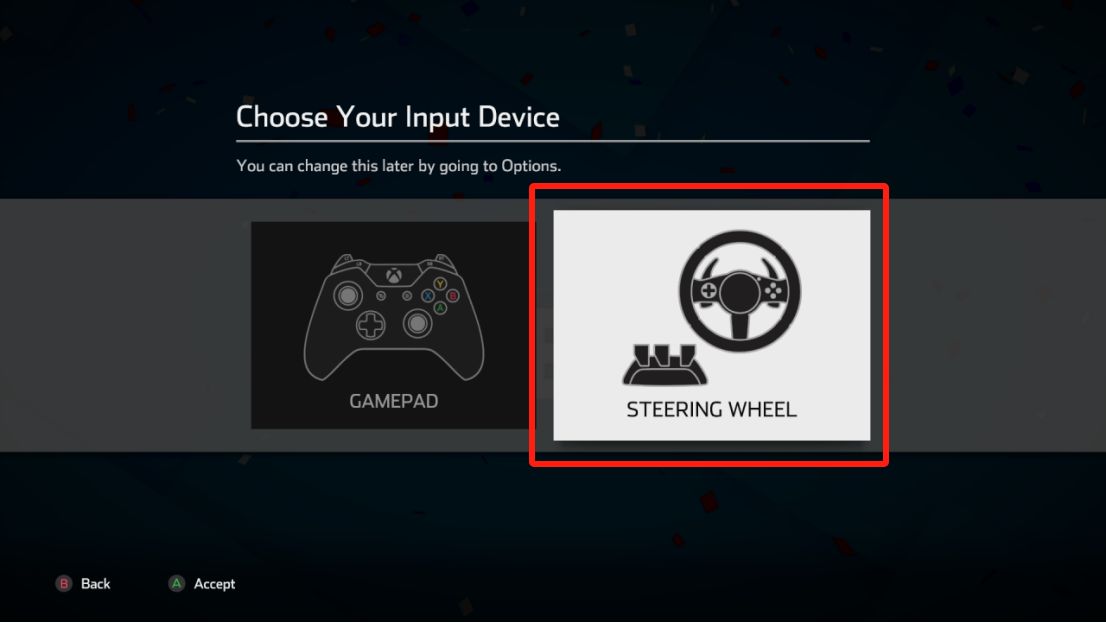
 7、The steering degree of 900 ° do not need to be adjusted, just press "Enter" to enter the next step.
7、The steering degree of 900 ° do not need to be adjusted, just press "Enter" to enter the next step.
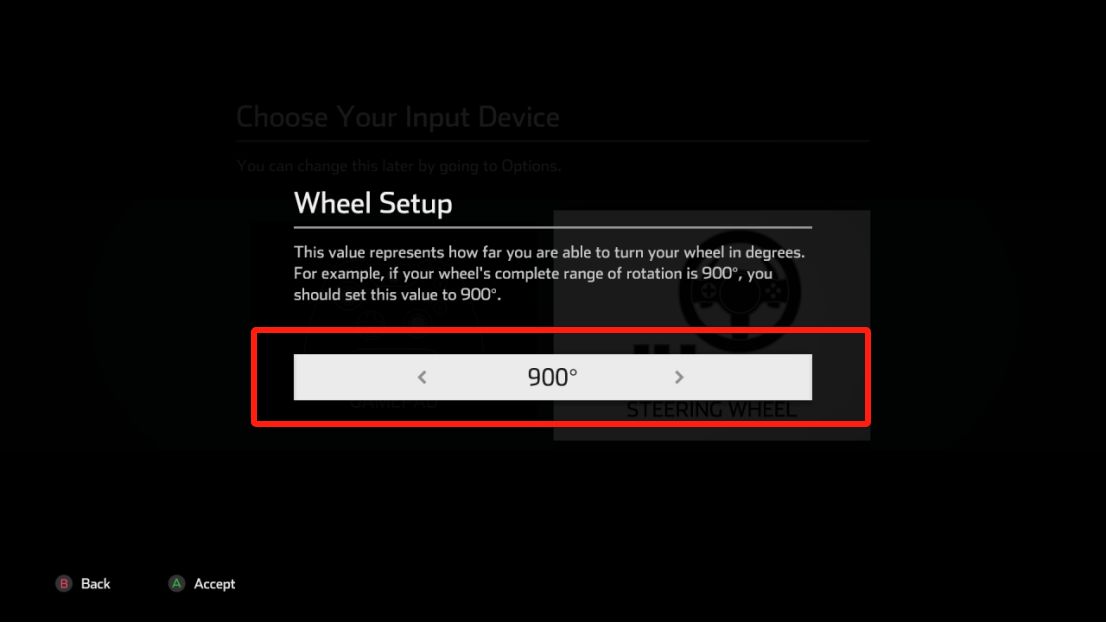
8、On this interface, you can configure settings such as paddle/H-shifter shifting, pedal and steering dead zones, sensitivity, etc.
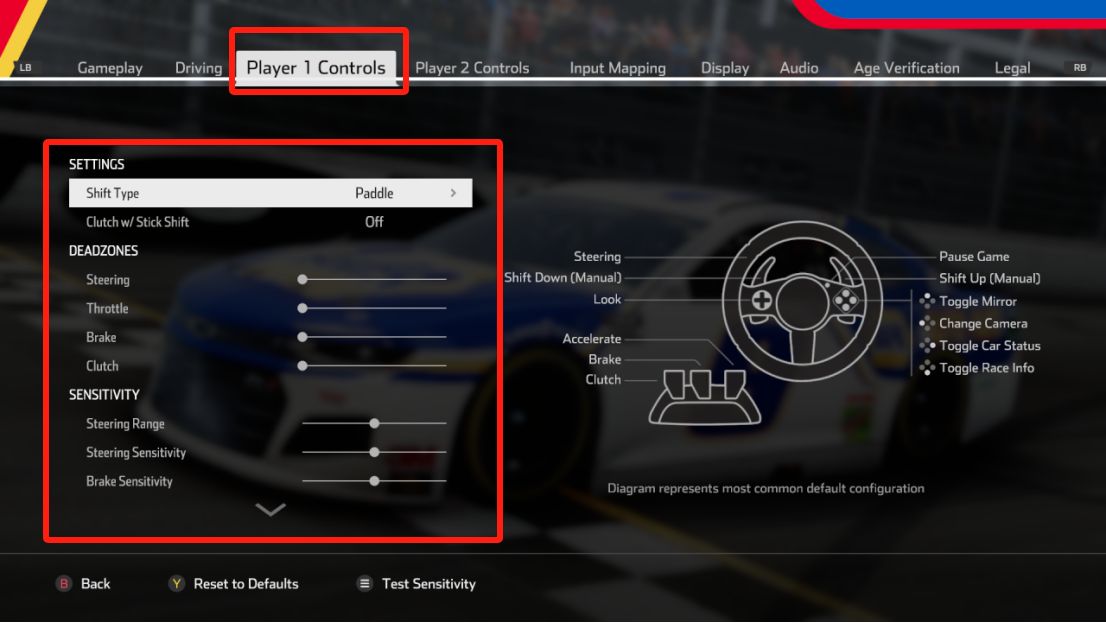
9、Press "PageDn" to switch to the "Input Mapping" interface, then press "↓" on the keyboard to move to the "DRIVING" functional area.
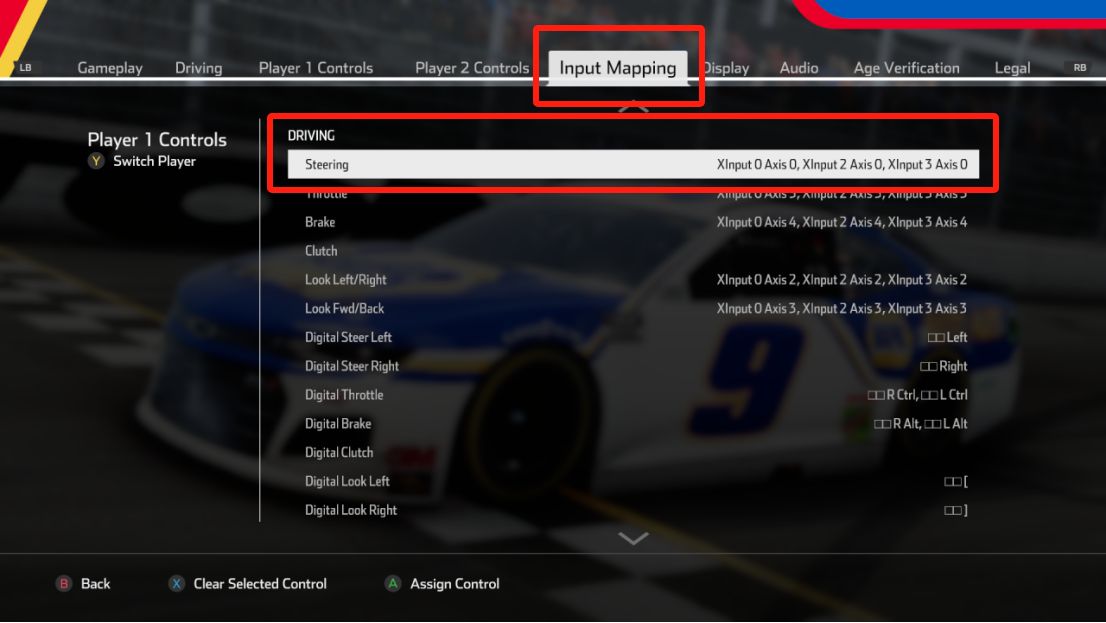
10、Press "Enter" to select the function that needs to be set, and follow the popup prompts to set. Set Steering, Throttle, Brake, Clutch, Shift Up, Shift Down, Shift R, Shift 1, Shift 2, Shift 3, Shift 4, Change View in turn. Since the game only has gear 1-4, you can directly set the in-game R gear to the 6th gear of the shift shifter. Other functions can be set according to your preference.
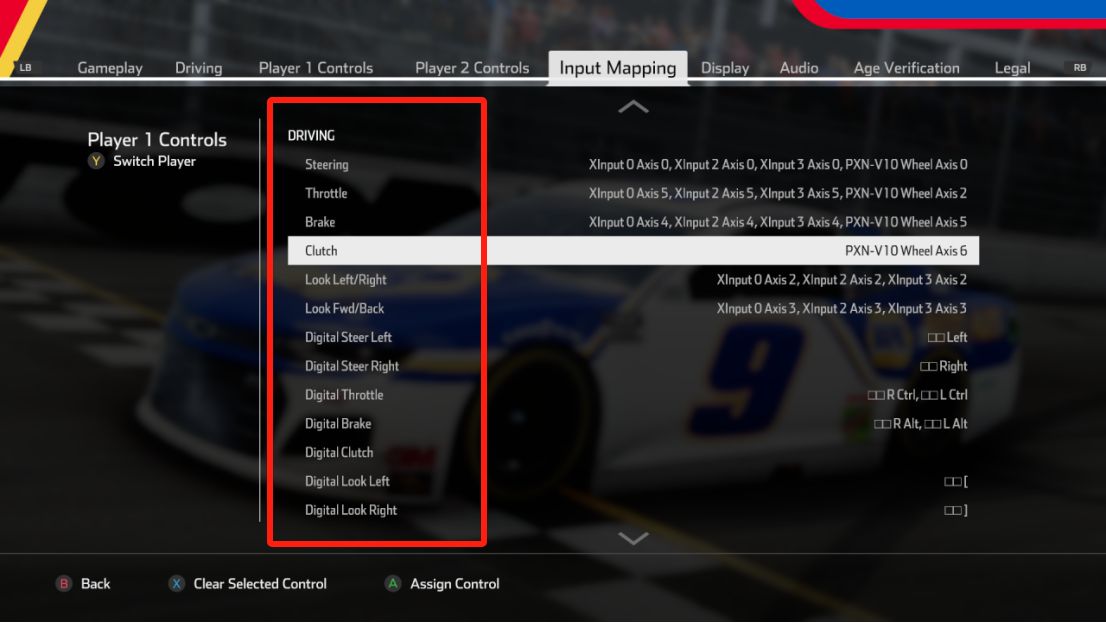
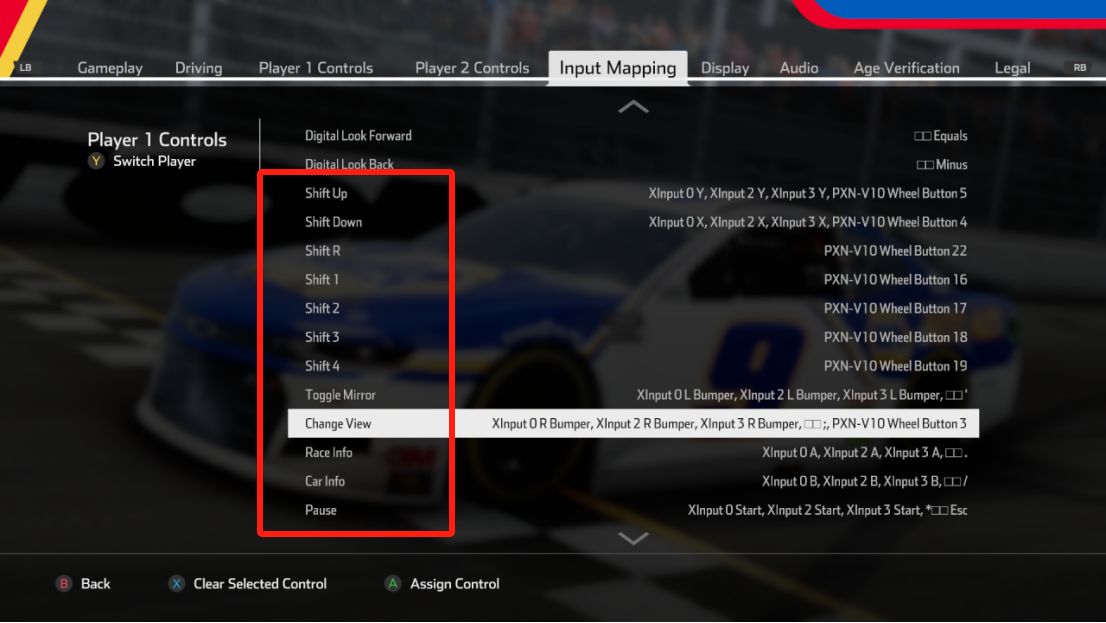
11、After finishing the settings, press "Esc" , select "Save and Continue," and press "Enter" to return to the main interface to start playing.