PXN V9 Steering Wheel & Farming Simulator 22 Setup Tutorial for PC
1、After connecting the steering wheel to the PC, press and hold the MODE button for three seconds to switch to D-input mode, switch the rotation degree switch to 900 degree, then open the game.
2、Enter the game, click"OPTIONS".

3、Select the third option from the left menu.

4、Click "GAMEPAD CONTROLS".
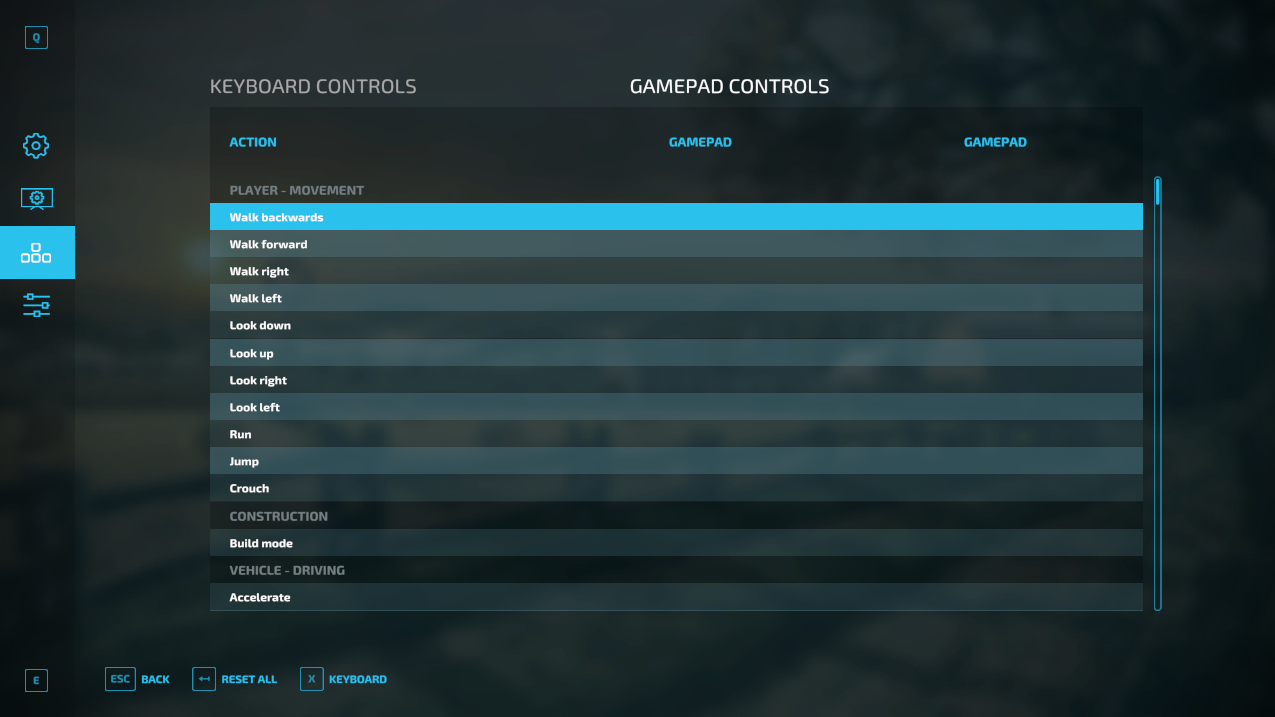
5、Scroll down and find "VEHICLE - DRIVING".
6、Click Accelerate, then step the gas pedal.
7、Click Brake, then step the brake pedal.
8、Click Steer right, then turn the steering wheel 180 degree to rightand return it to the center. Click Steer left, then turn the steering wheel 180 degree to right and return it to the center.

9、Scroll down to find "VEHICLE - GEARBOX".
10、Bind the Clutch, Shift gear up/down and Gear 1-7.
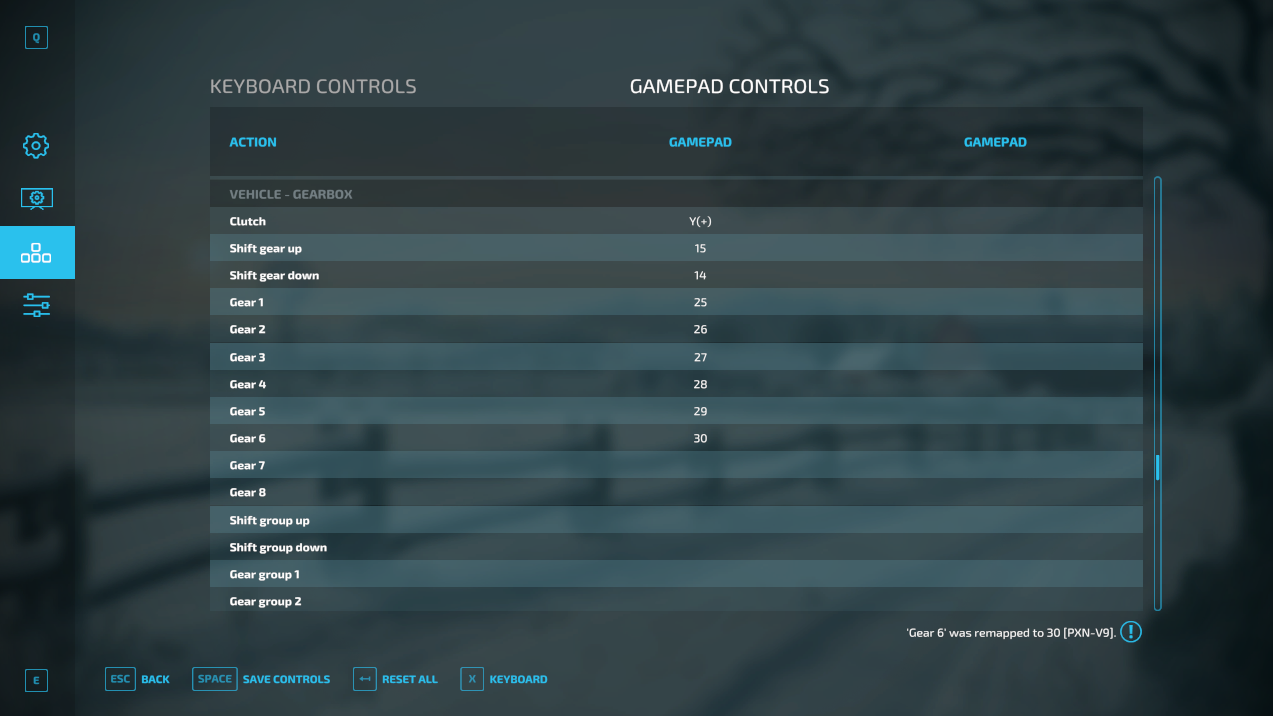
11、If you wanna bind more game functions, please refer to the above method.
12、After finishing the settings, press SPACE key to save the settings.
13、To switch the gear shift mode, please enter the farm first, and then press the Esc key.
14、Find "GENERAL SETTINGS"on the left menu.
15、Scroll down to find "INPUT CONTROLS"- "Gear Shift Mode" to switch gear shift mode, then press SPACE key to save.

If you have any questions or need assistance, please don't hesitate to contact our support team at support@e-pxn.com. We are here to help!