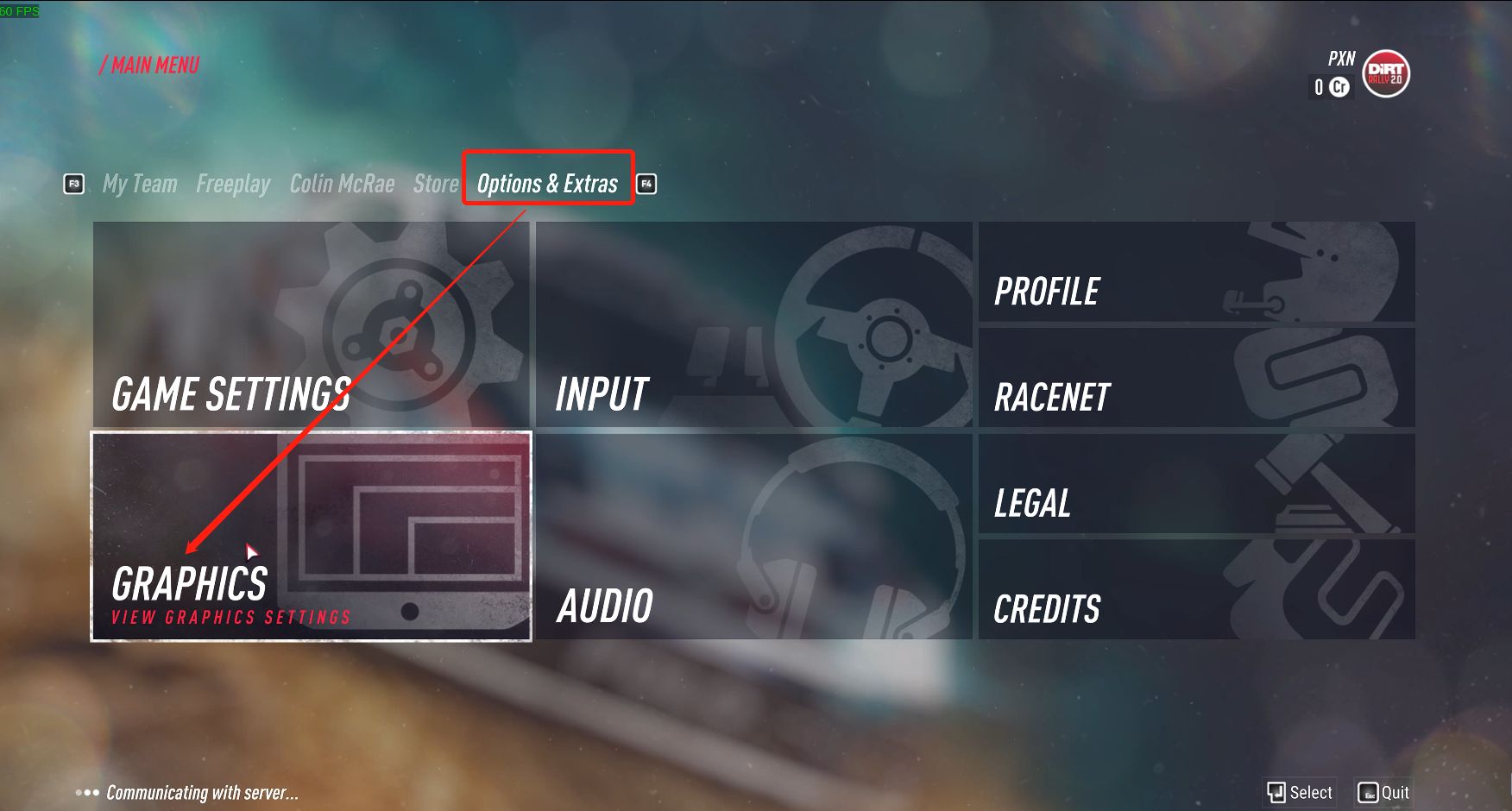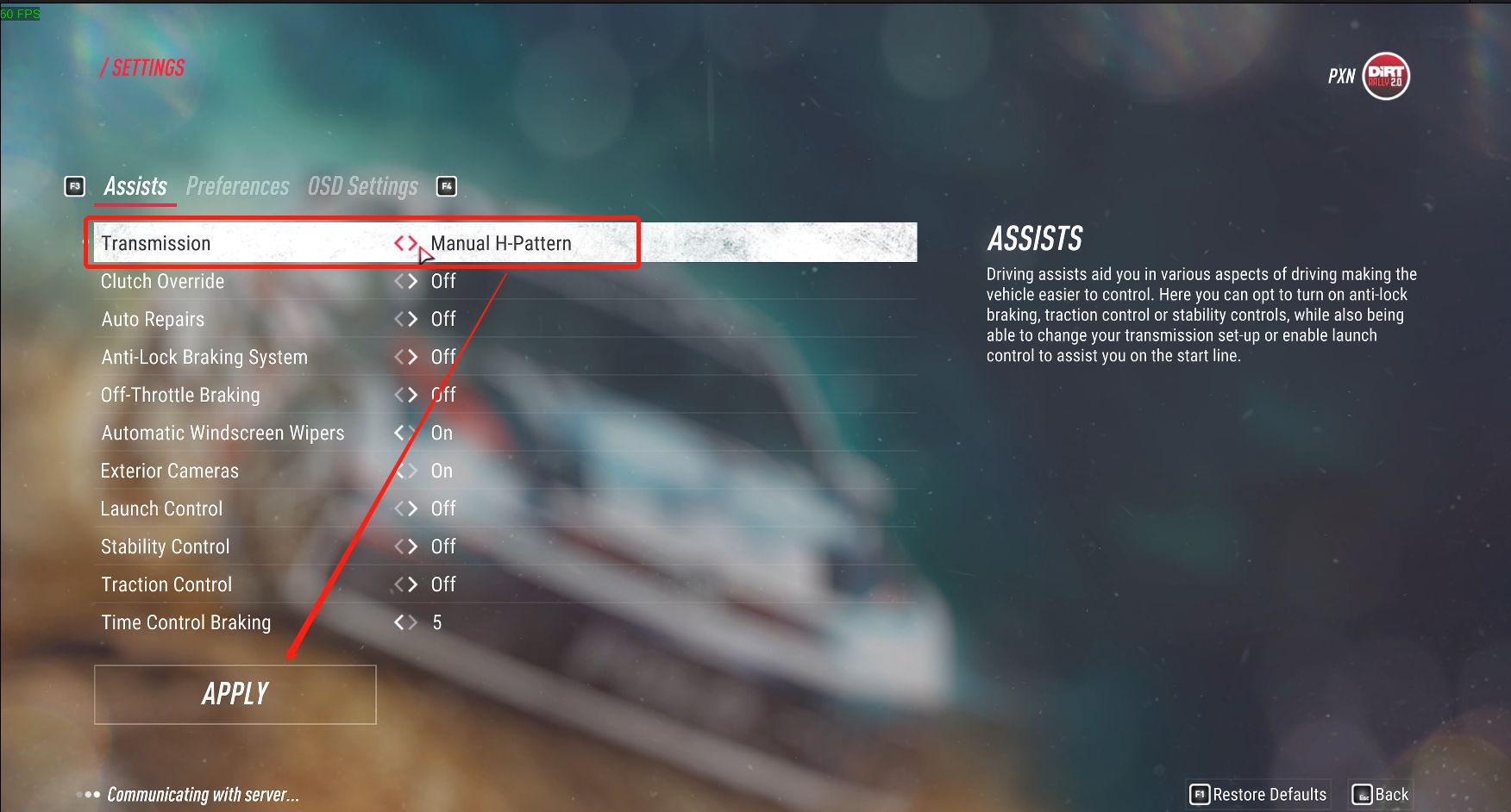PXN V9 Steering Wheel & DiRT Rally 2.0 Setup Tutorial for PC
PXN V10 Steering Wheel & DiRT Rally 2.0 Setup Tutorial for PC
PXN V10 Steering Wheel & DiRT Rally 2.0 Setup Tutorial for PC
Note: The setup method for the PXN V9 steering wheel is similar to the PXN V10 steering wheel in DiRT Rally 2.0. For detailed instructions, please refer to the video tutorial.
1.Before starting the game, please visit PXN official website to download the game replacement files.
2.Open PXN official website http://www.e-pxn.com, click "Support" - "Tools", find the file “V10 DIRT2.0” and download it.
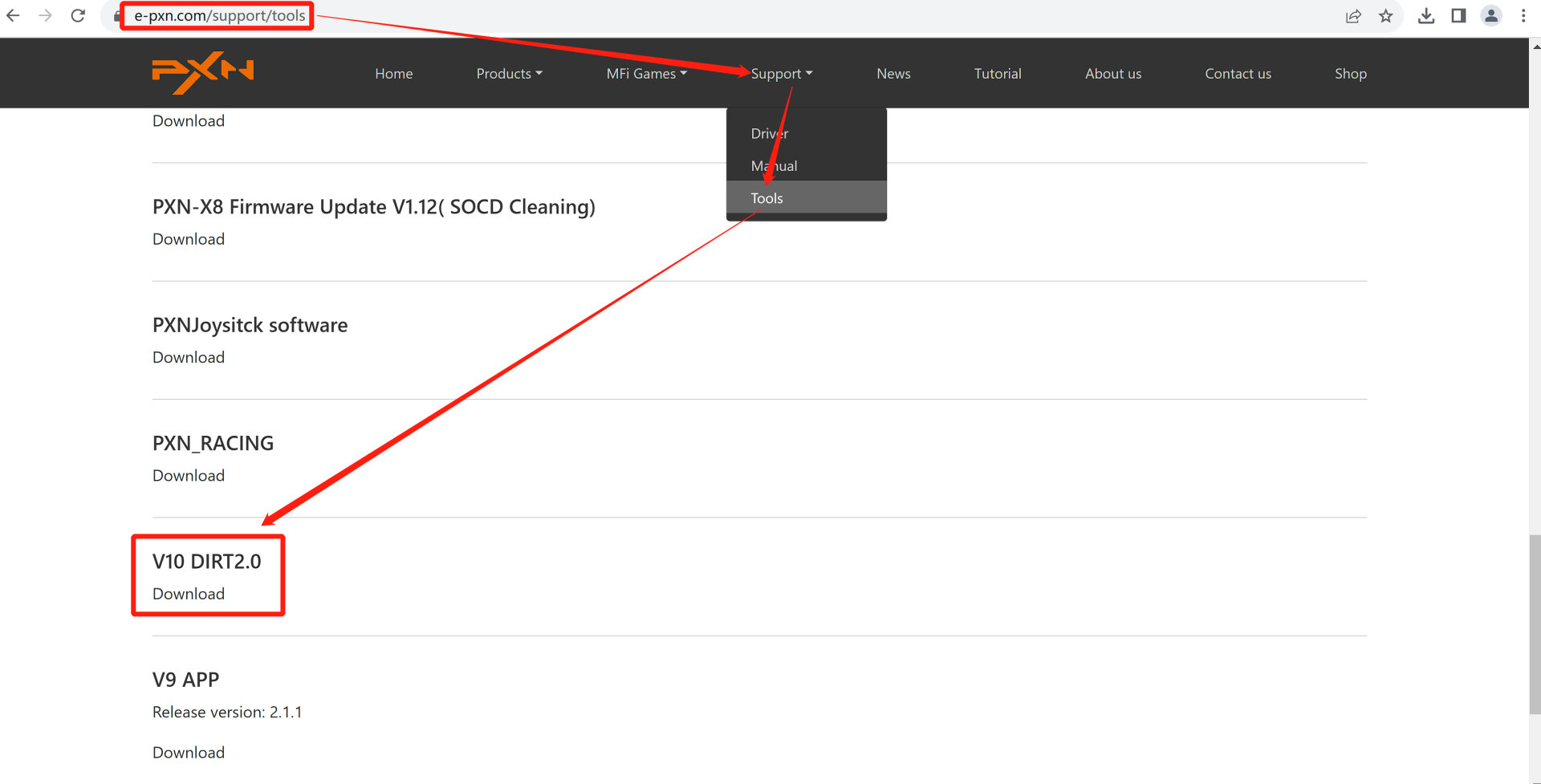
3. Open Steam, right-click "DIRT Rally 2.0", then click "Manage" - "Browse local files".
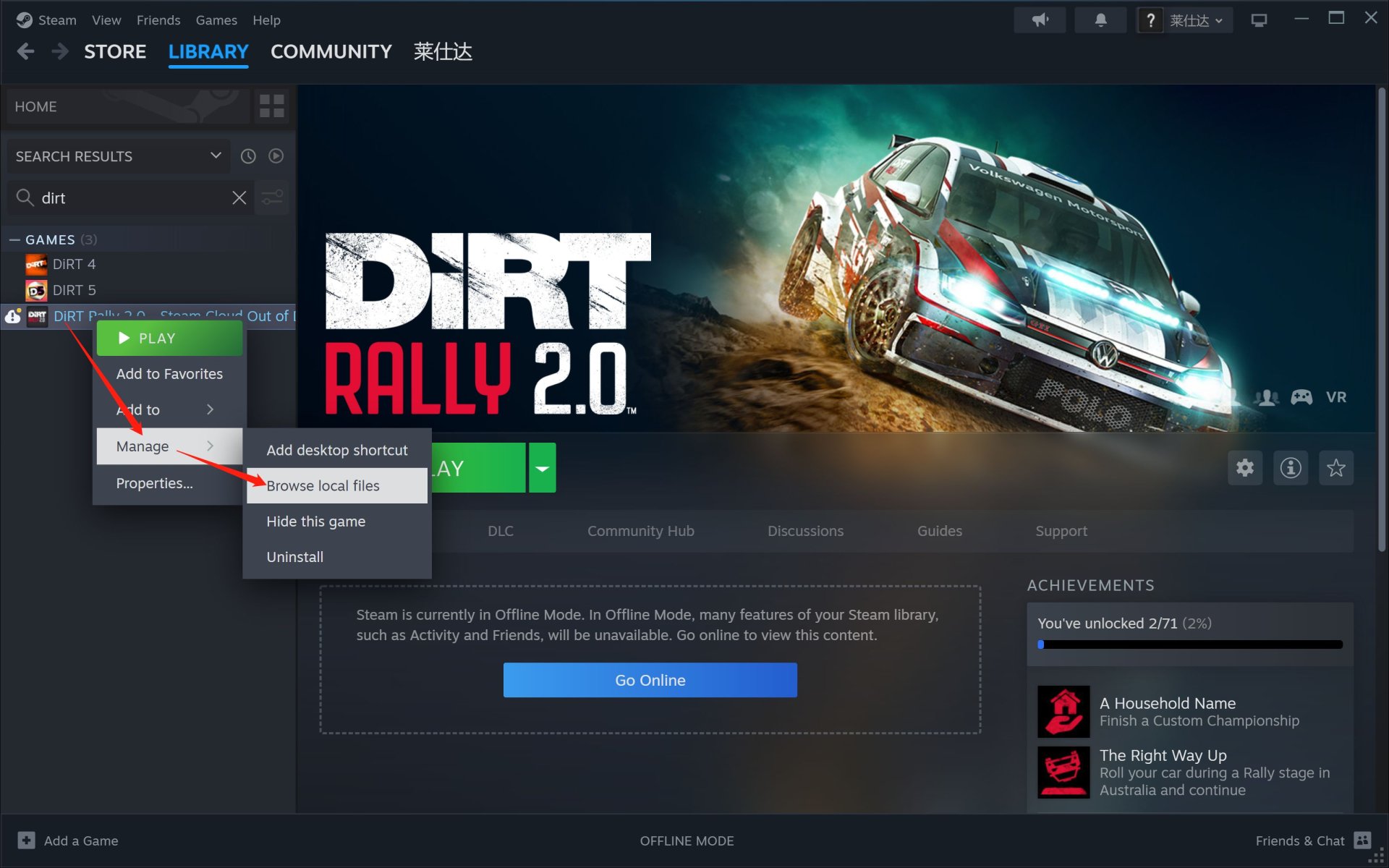
4. Click "input" - "devices" in the popped-up game folder.
5. Drag the file you just downloaded from the official website into it and replace the existing file.
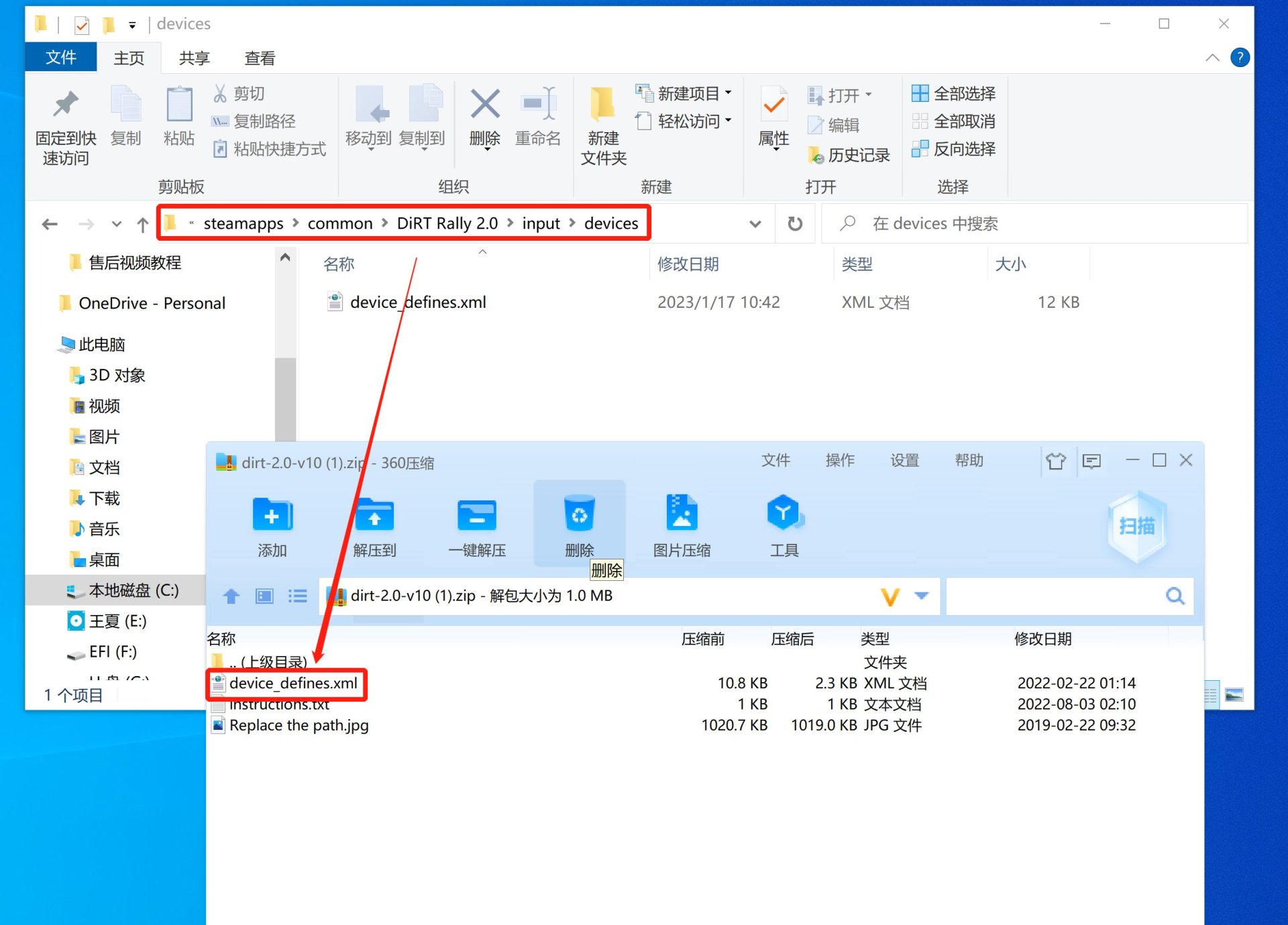
6.After connecting the steering wheel to the PC, adjust the steering wheel rotation degree to 540° in PXN Wheel APP, and then start the game.
7.After entering the game, click "Options & Extras" - "INPUT".
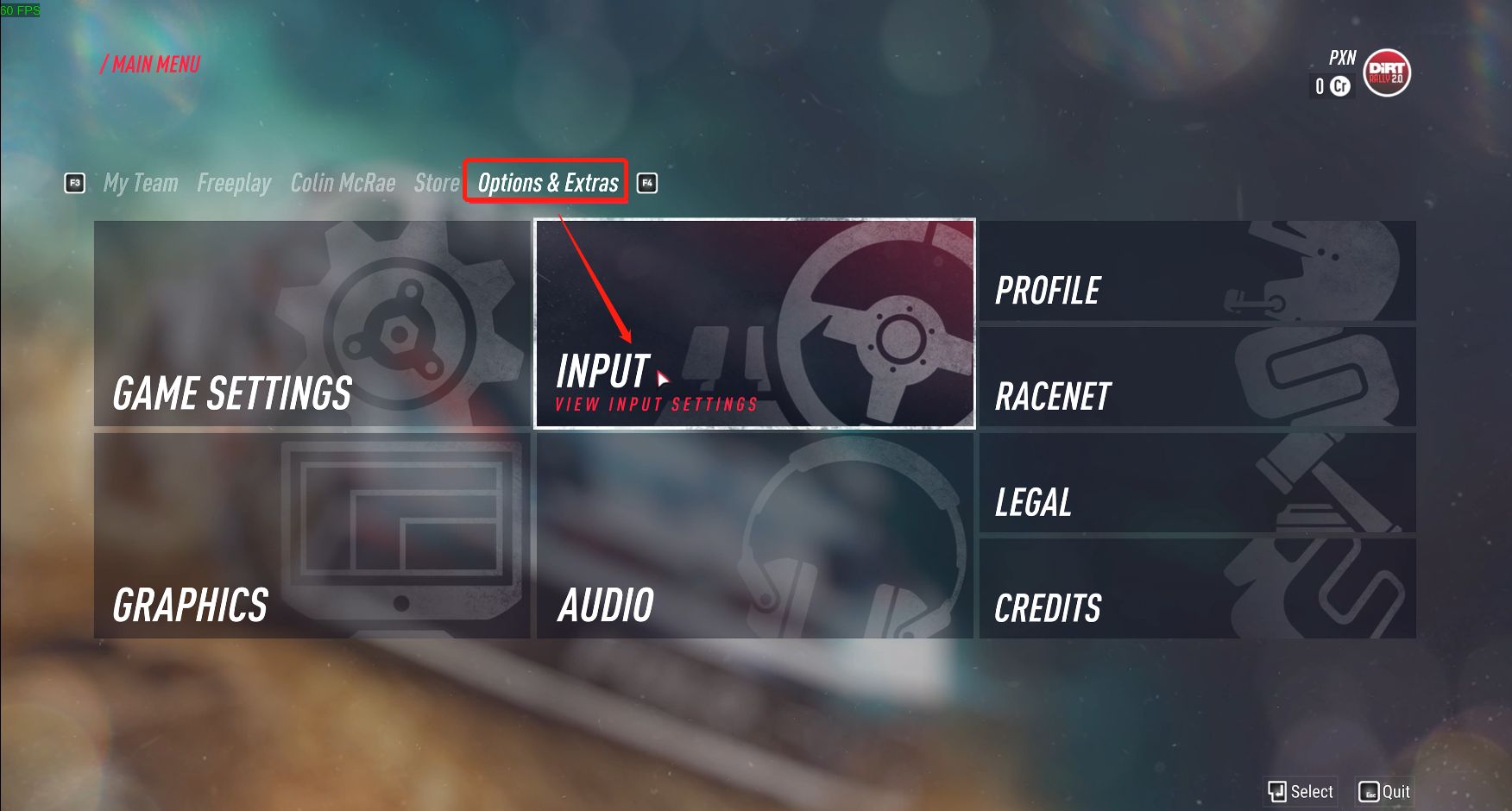
8. Click "PXN-V10 Wheel".
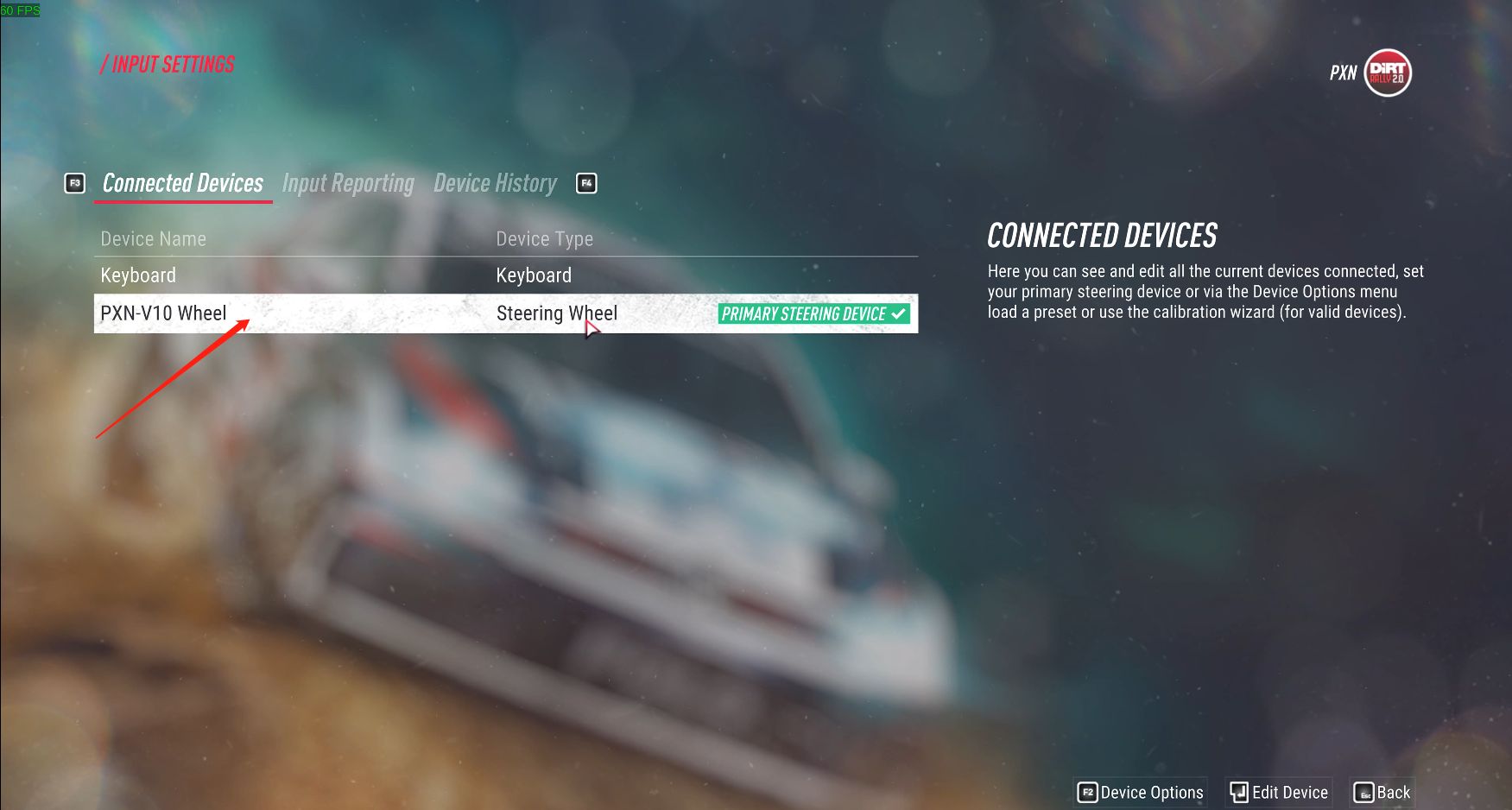
9. Double-click "Accelerate", then step the throttle pedal, the game will show "Z-axis" as successfully bound.
10. Double-click "Brake/Reverse", then step brake pedal, the game will show "Z-axis rotation" as successfully bound.
11. Double-click "Steer Left", then turn the steering wheel to the left, the game will show "Left" as successfully bound.
12. Double-click "Steer Right", then turn the steering wheel to the right, the game will show "Right" as successfully bound.
13. Double-click "Clutch", then step clutch pedal.
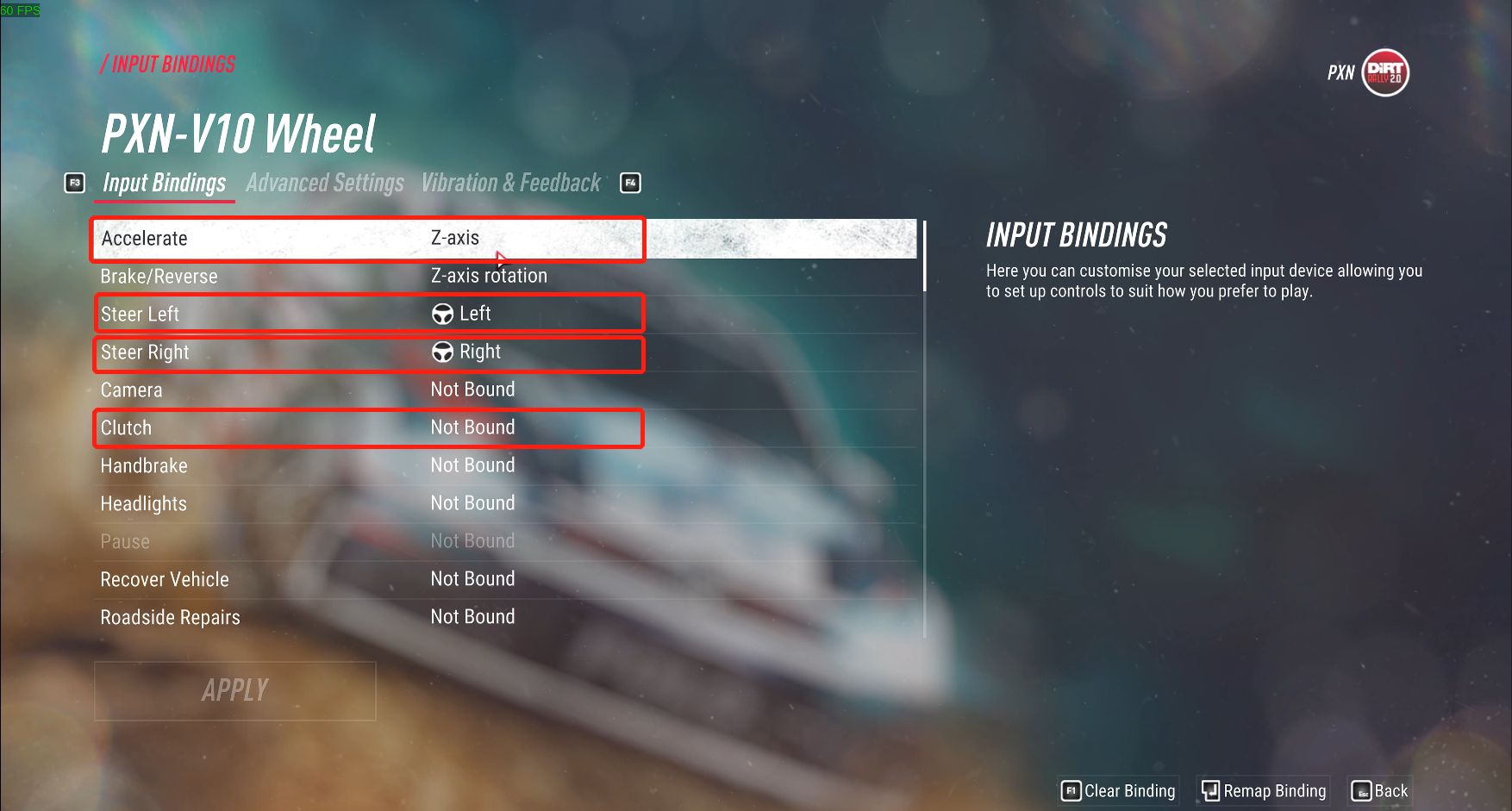
14.Scroll down and find the gearshift function, follow the aforementioned method to set it as the left and right paddles on the steering wheel.
15.Find the game gearshift function and set it sequentially on the gear lever.
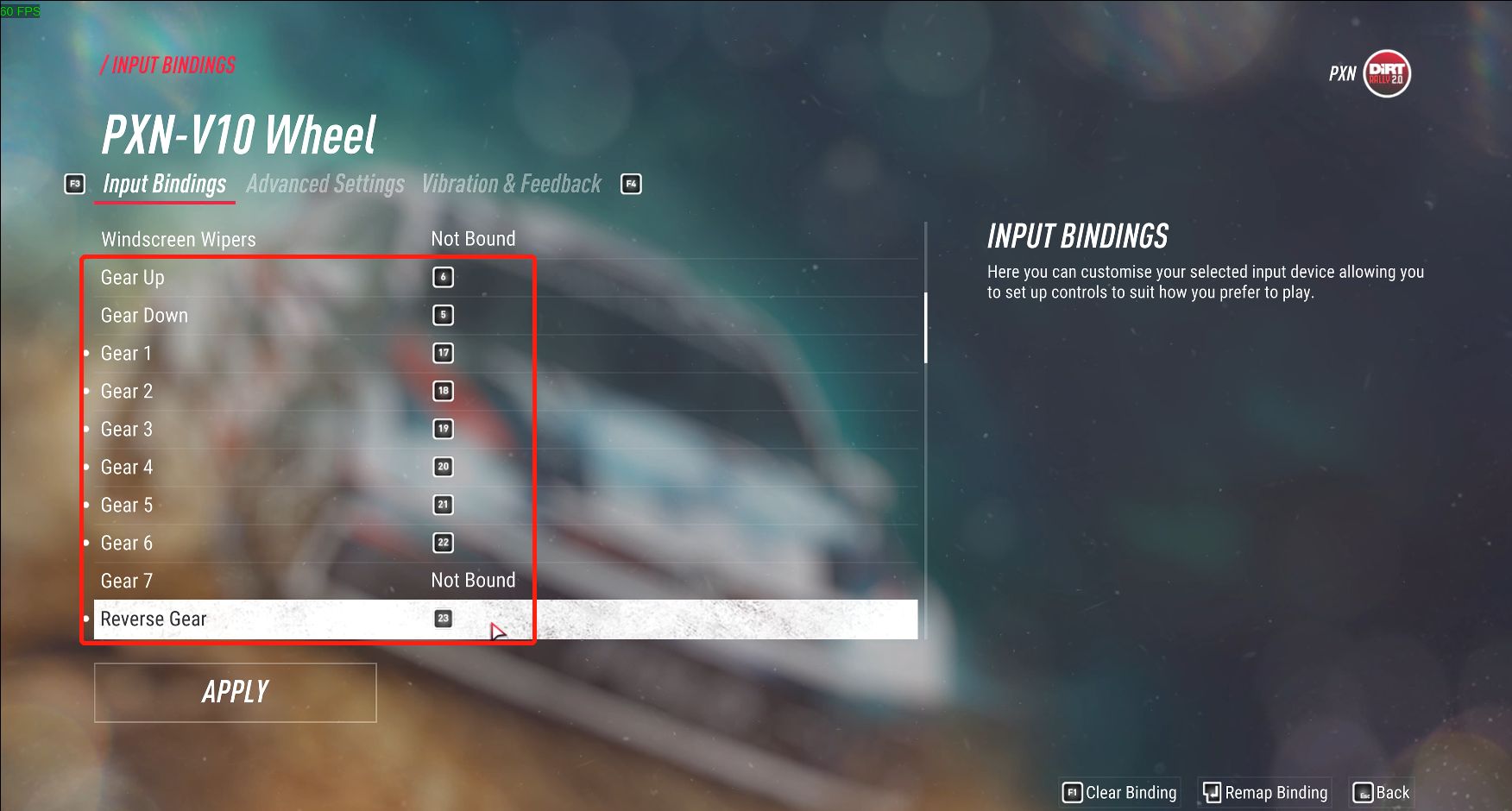
16.If you need to bind more game functions, please refer to the aforementioned method.
17.To experience the H-pattern function, please click "Options & Extras" - "GRAPHICS" - “Assists”-“Transmission”, select “Manual H-pattern”, then click “APPLY”.