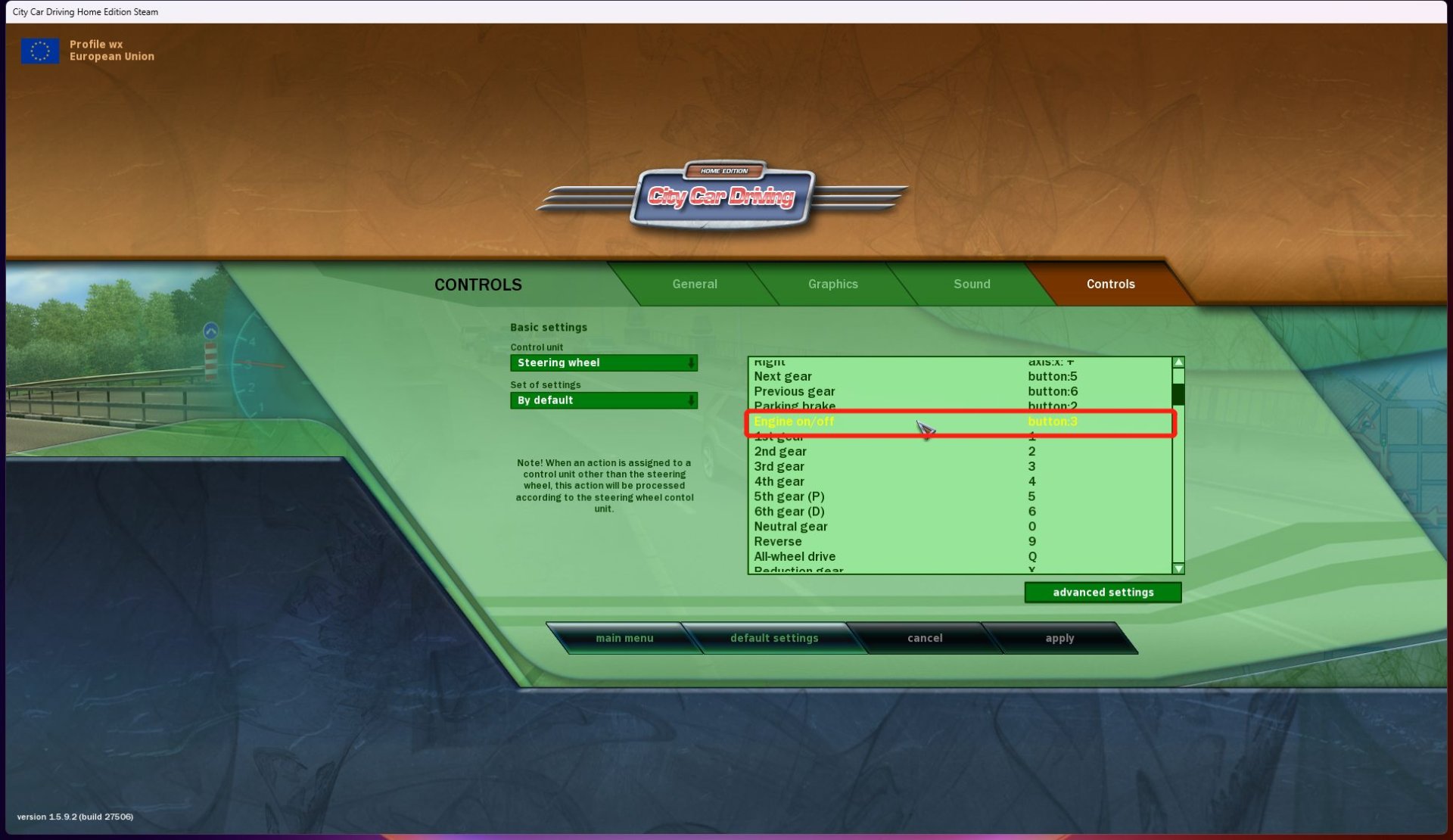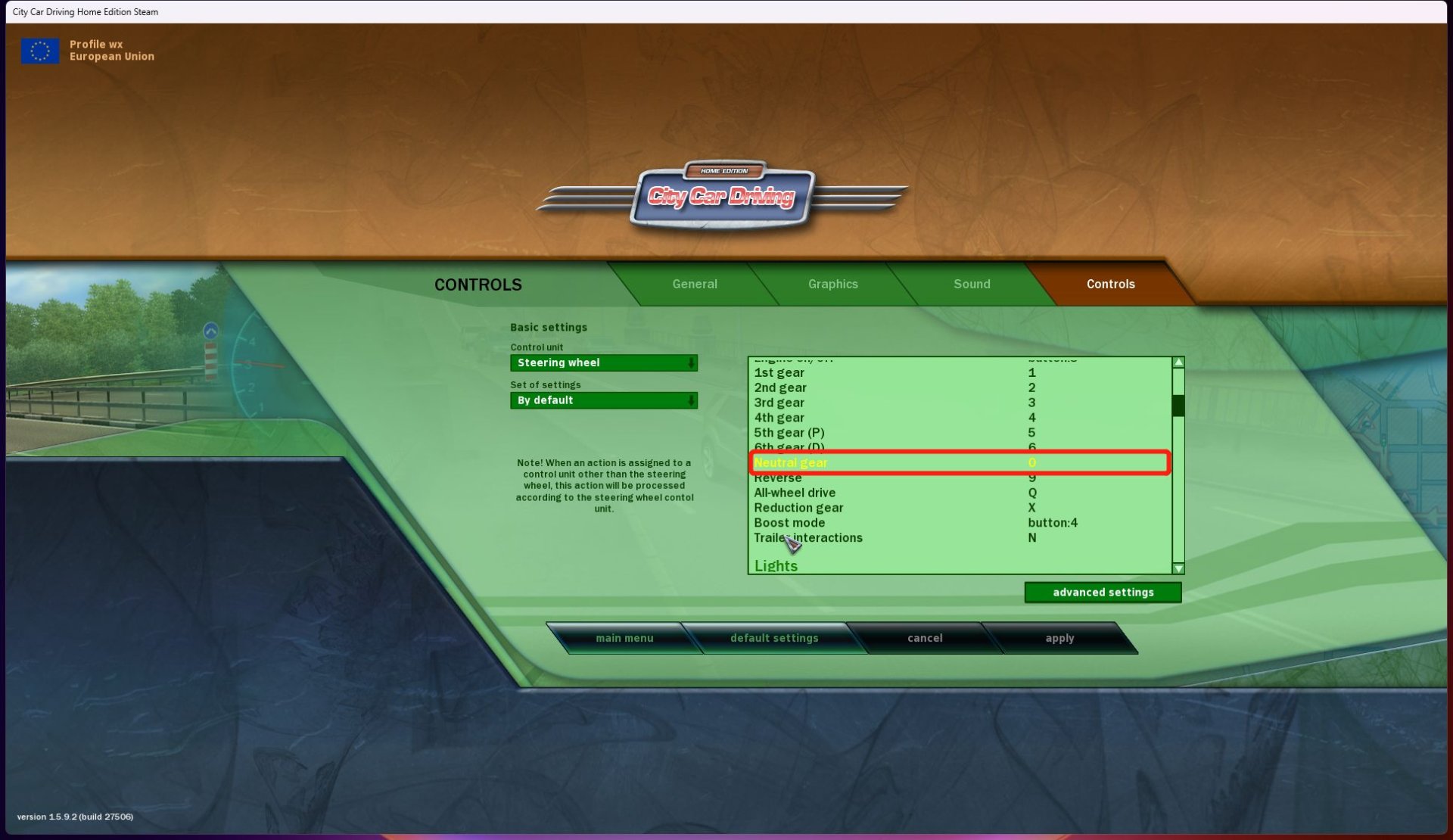PXN V10 Steering Wheel & City Car Driving Setup Tutorial for PC
1.Connect PXN V10 wheel to the power supply and then connect it to the PC, switch the rotation degree to 900 degree.

2.Enter the game and then click “settings”.
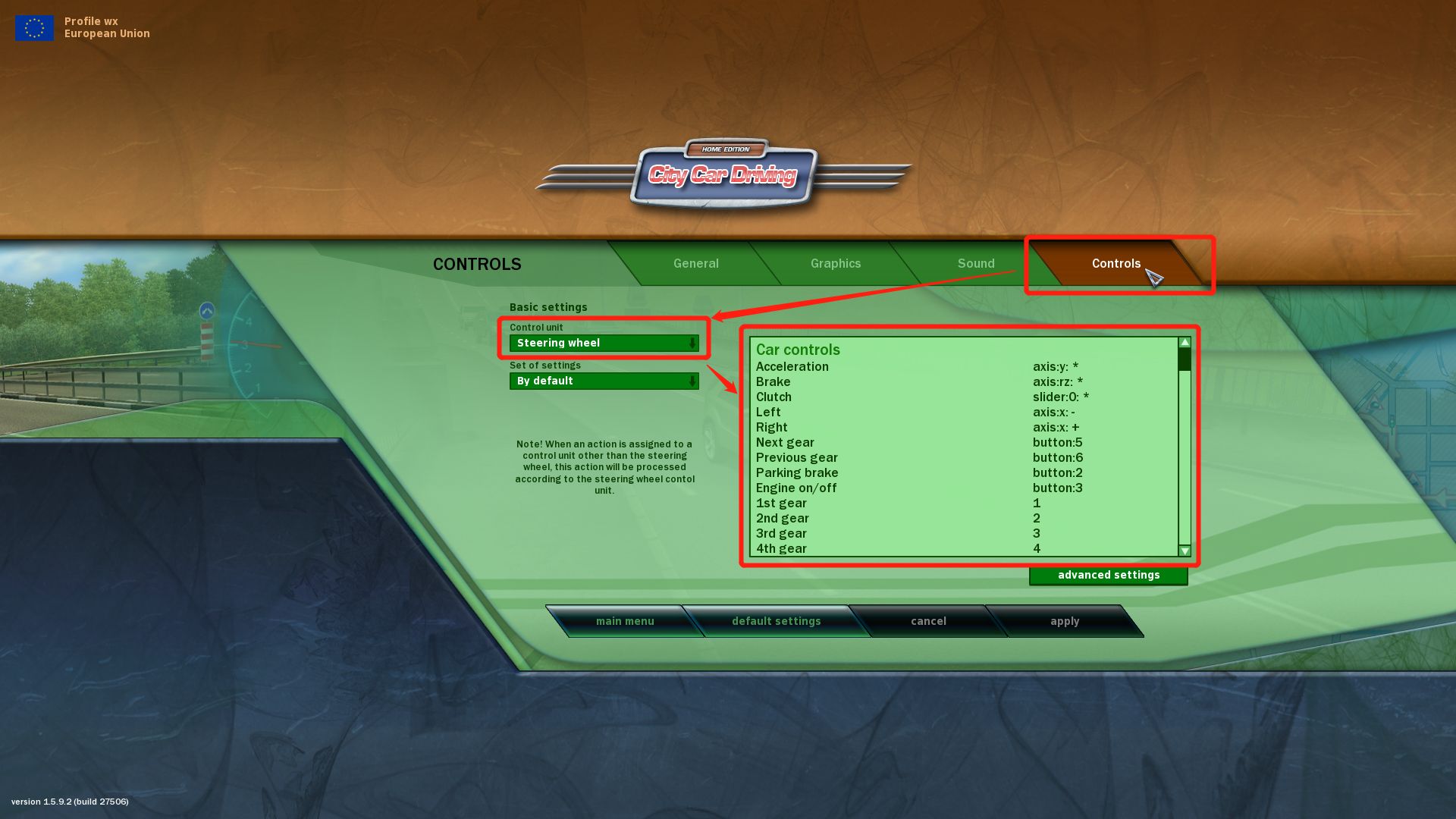
3.Click “Controls”.
4.Select “Steering wheel” mode under the “Controls”.
5.Double click “Acceleration”, then step on the accelerator pedal.
6.Double click “Brake”, then step on the brake pedal.
7.Double click “Clutch”, then step on the clutch pedal.
8.Double click “Left”, then turn the steering wheel to left.
9.Double click “Right”, then turn the steering wheel to right.
10.Bind the shifter in sequence according to the above method, and the neutral gear can be bound to the high and low gear button.
11.Double click “Seat belt”, then bind it to any button on the steering wheel. (eg: Bind it to L3 button.)
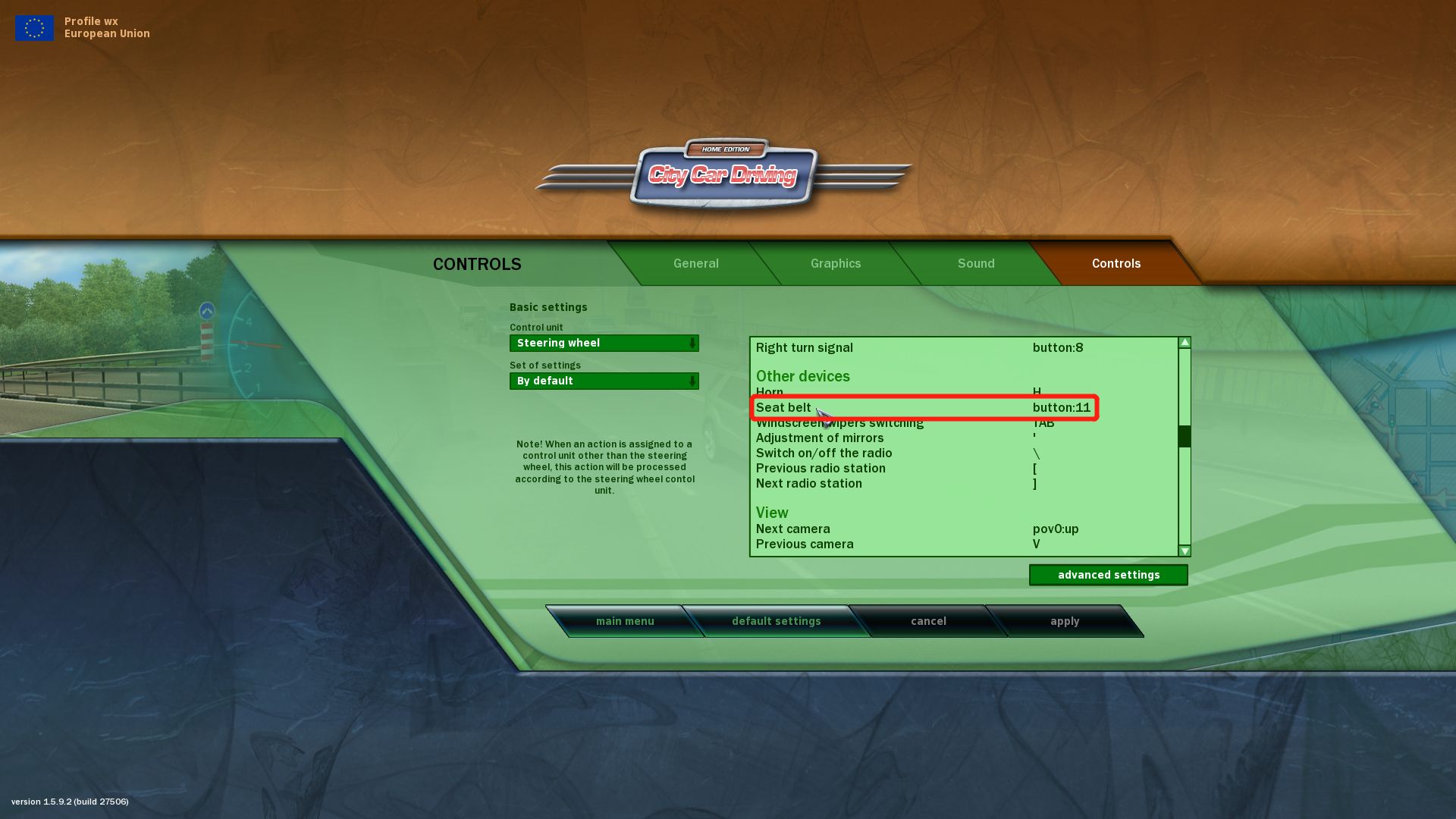
12.If you need to bind more game functions, please refer to the above methods.
Note: Please make sure to set “Engine on/off” and “Neutral gear” for better gaming experience.